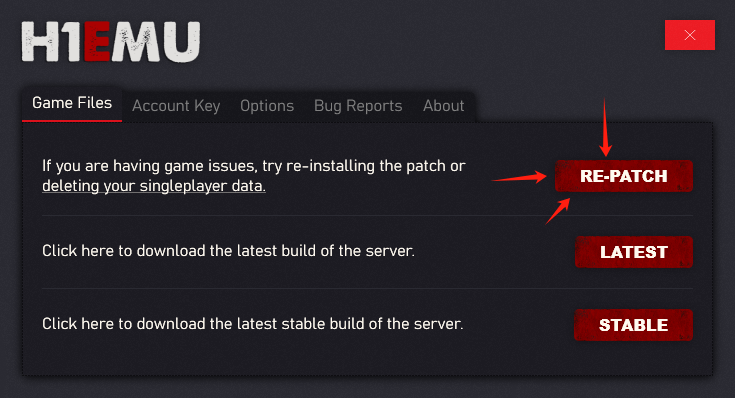1、Download the Chinese community skin patch v4.1 version. click here to download
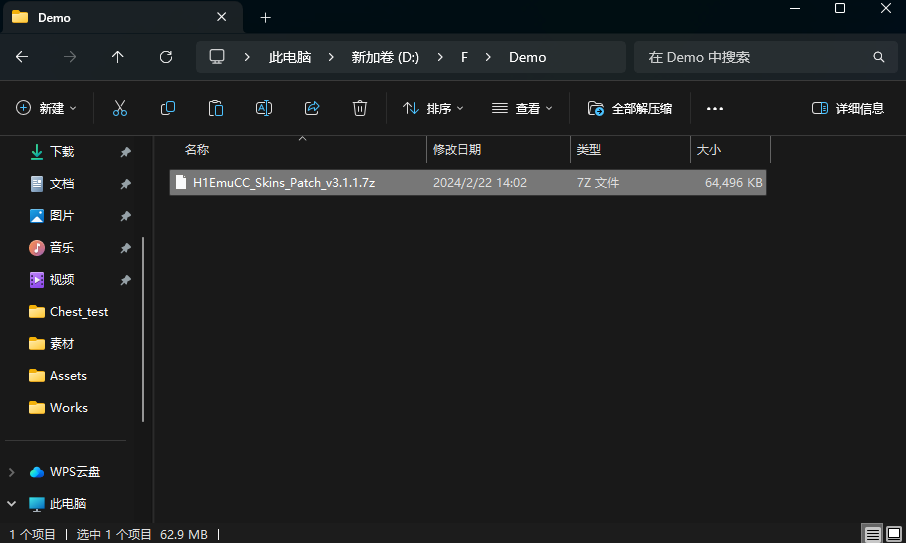
2、Download completed and decompress to obtain the following directory and files
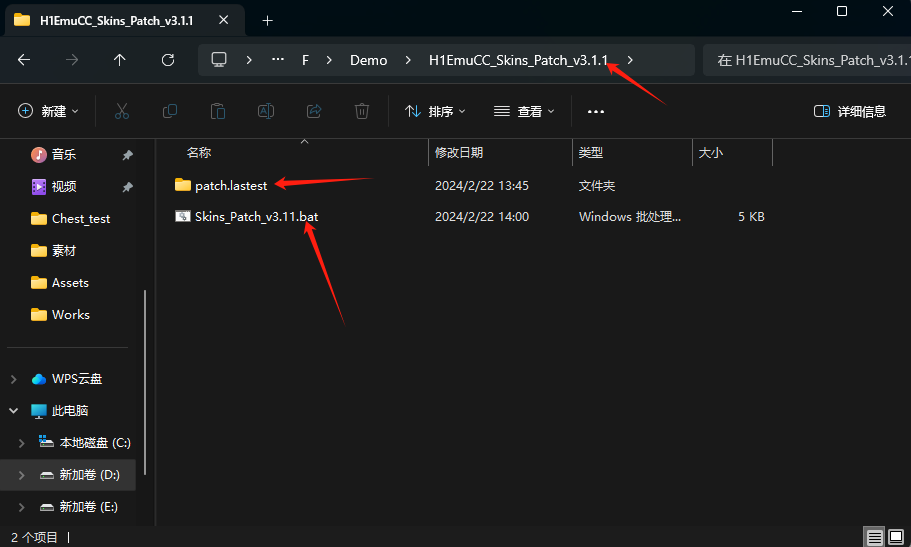
3、Copy the unzipped H1EmuCC-Skins_Patch_V3.1.1 directory to the game directory.
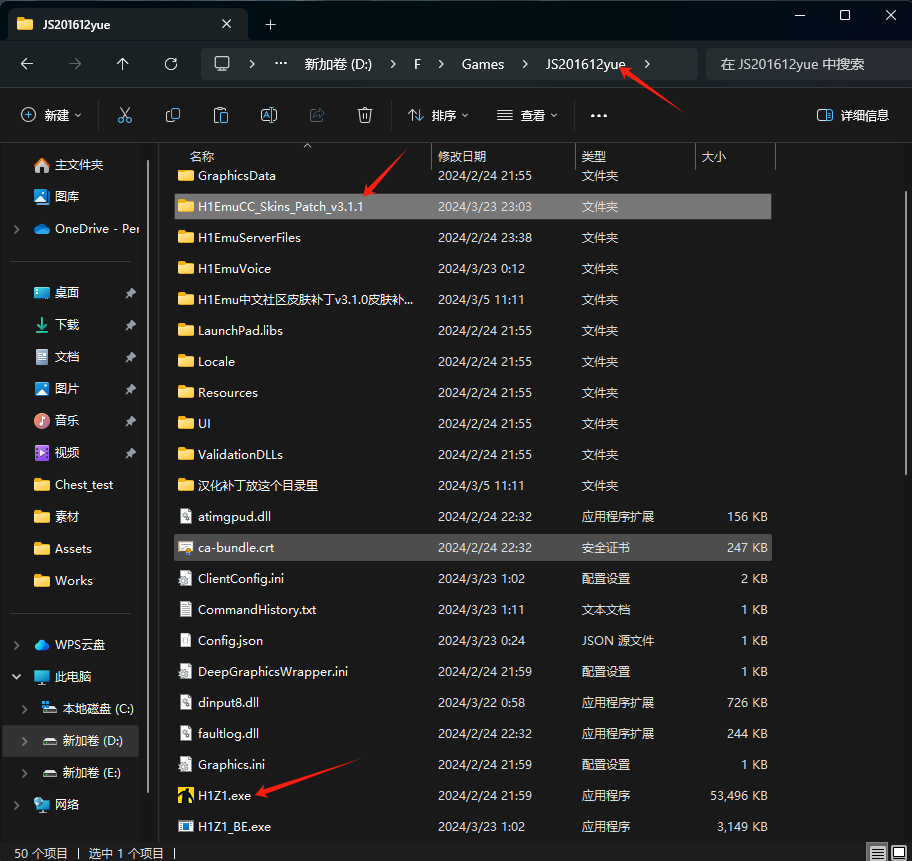
4、Run Skins-Patche_v3.11. bat from the H1EmuCC-Skins_Patch_V3.1.1 directory, and press any key according to the prompts to obtain the installation menu. Enter 2 and press Enter.
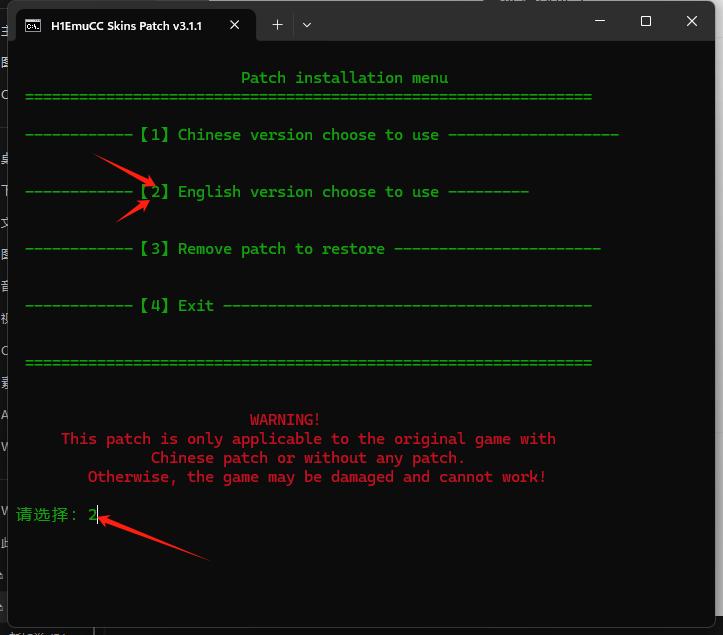
5、Finally, you will receive an installation completion prompt.
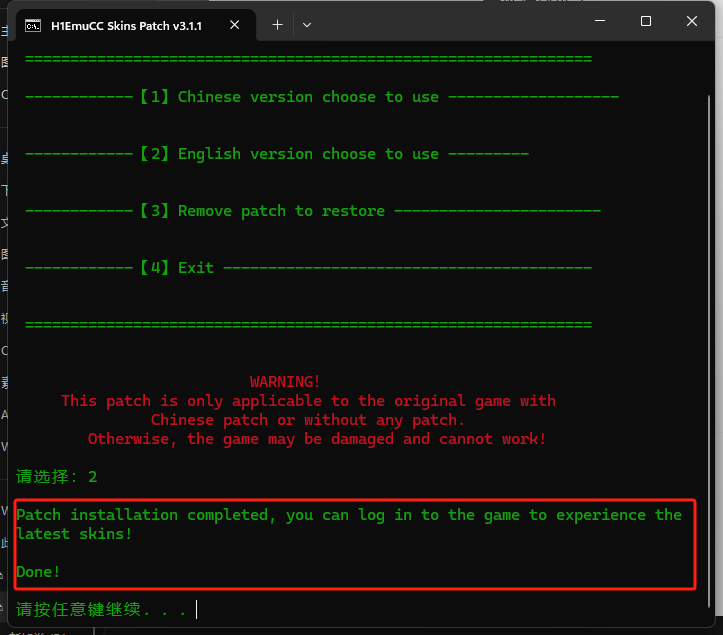
6、Install the launcher patch for the last time. You can start the game now.